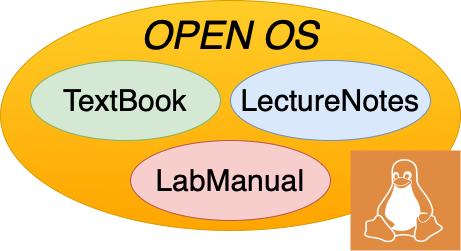GDB
5.7. GDB#
Until now, many of you have been able to get by debugging your programs using print statements. Don’t even try to that with this course; you will not be successful. In the container image available with this course, we provide you with the very powerful GNU Debugger gdb, with documentation available here. As discussed previously, you should always run it from emacs, but if you want to run gdb from the command line, type gdb <program> to debug the executable program, and then run to run it. Some of the key features you will find critical in this course are:
Setting breakpoints at specific lines in your source code where you want to see the state. For example:
break <function>: sets a breakpoint at the beginning offunction.break <filename>:<linenumber>: sets the breakpoint to the given line number in the source file.to delete a breakpoint, type
delete #where to find out what number each breakpoint is, typeinfo breakpointsyou can then type
cto continue,nto go to the next line (stepping over functions),sto step into a function, orsito step by a single machine instructions (critical with some of the programs you will write here).
Displaying the state of your program, e.g.:
print <variable>will print the value of a variable, or `displaywill print each every time you step ahead. info registerswill show you the state in all the registers of the computer; andinfo regis XXXwill show you the state of a particular register, e.g.,rspfor the stack pointerx/FMTwill examine the state of memory, e.g.,x/10gx <address>will show you 10 values of giant (64 bit) values in hexidecimalinfo threadswill tell you about all the threads in your program.
Debugging multiple processes; something you will need for implementing a shell
set follow-fork-mode <option>: e.g., set follow-fork-mode child to debug child instead of parentdetach-on-fork <option>: e.g. set detach-on-fork off to debug all the processes (you are debugging one at a time, and child is blocked right after fork)info inferiors: list all inferiors being managedinferior <inferior_id>: selects which inferior to switch to
Debugging threads of execution in your program
info threads: lists all existing threads.thread <thread_id>: selects which thread to switch to.set scheduler-locking mode: if set to on will debug one thread at a time
Debugging signals
info signalsorinfo signals <signal>: lists all signals (or one signal) and shows how gdb responds to it.handle <signal> <keyword>: changes how gdb responds to that signal based on the keyword.nostop: gdb should not stop your program when this signal happens.stop: gdb should stop your program when this signal happens.print: gdb should print a message when this signal happens.noprint: gdb should not mention the occurrence of the signal at all.ignore: gdb should not allow your program to see this signal.noignore: gdb should allow your program to see this signal.
Note, all of the above functionality can be done from within emacs. Occassionally it is valuable to run gdb on the command line using the text user interface. When you run gdb, type